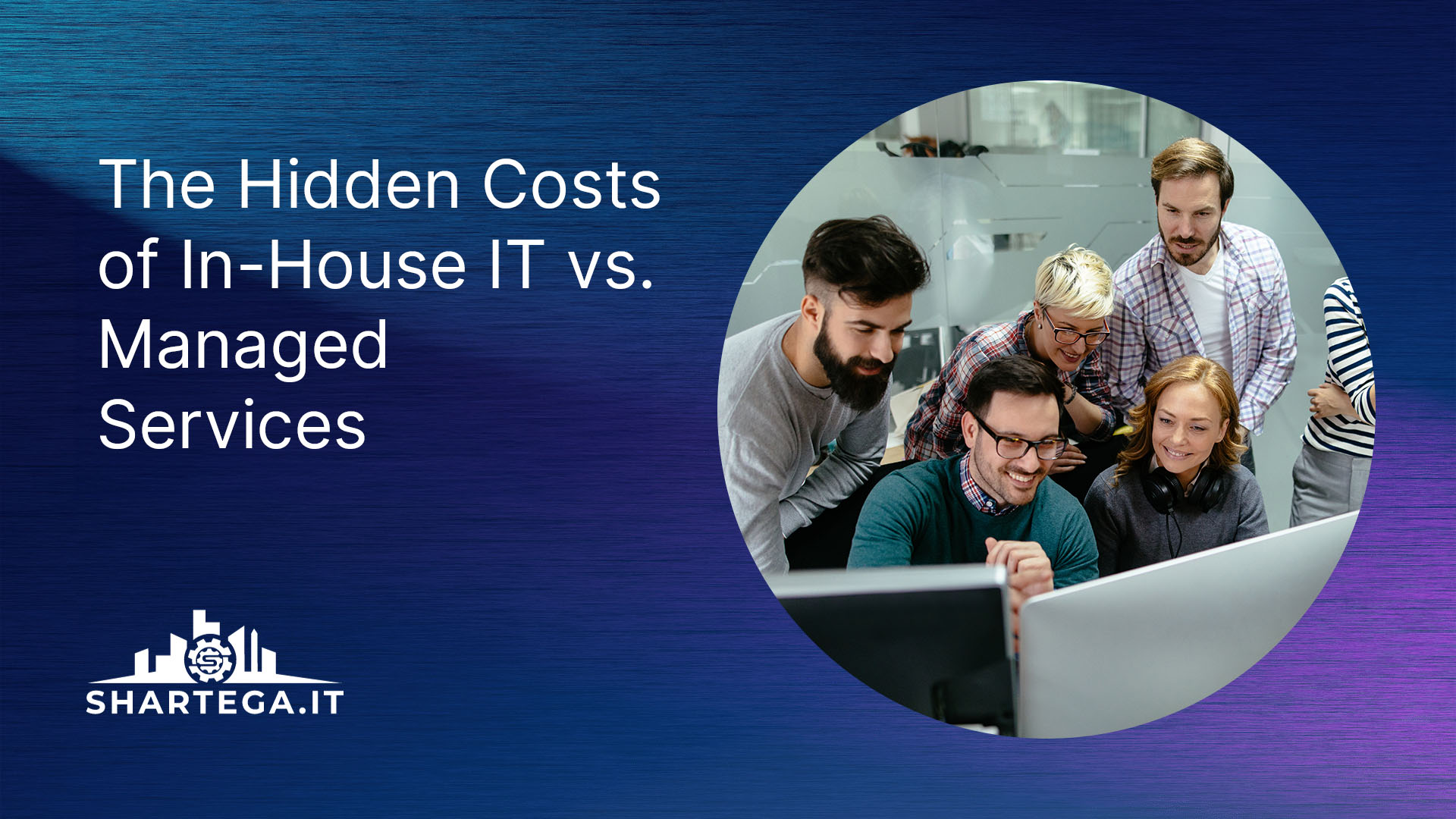Today, remote work is revolutionary. But, in less than 10 years, it will become the norm for the majority of workplaces around the world. With numerous companies and organizations driving towards a more flexible workplace environment today, the idea of having a competitive edge by going remote is simply too tantalizing to ignore.
Many businesses have now started to hire full-time remote workers. They have realized the benefits of using remote workers and consider it far better than hiring onsite people.
We’d like to share with you a list of resources that we use ourselves that will help you out if your business is choosing to stay remote or adopting a hybrid work model.
Microsoft Teams
Touted as a “natural evolution” of Microsoft 365 and Skype, Teams is a team collaboration service, like Slack or Hipchat. It’s built on top of Microsoft 365 and Skype and includes real-time messaging, voice and video calling, screen sharing, file sharing (via OneDrive), online meetings, and interactive workspaces.
Having the option to join with video for any event invite you send out with Outlook is very handy, and something we use all the time. If you’re conducting a meeting in the office in person, anybody who is working remotely will still be able to join in with the link in the invite.
Microsoft OneNote
If you want to get organized, OneNote is the best tool to use. No matter what type of work you do, you can use OneNote to keep track of everything. Tasks, notes and reminders are synced across all your devices so you can access them from almost anywhere. Your notes are also searchable, which makes it easy to find important information. OneNote is a powerful note-taking app that’s simple enough for beginners and flexible enough for power users.
Like the rest of the Microsoft 365 suite, it’s available on Windows, macOS, Android, and iOS.
RingCentral
RingCentral is a unified communications provider that provides VoIP, cloud-based PBX, hosted contact center and collaboration tools for businesses of all sizes. It’s a great tool for businesses as it provides features to improve productivity and communication among employees in the workplace.
It allows you to make your business more accessible by giving you the option to receive calls from your business number via the web or devices like a phone or tablet.
Google Workspace
Google Workspace includes all the apps you might need for remote collaboration. You’ll get Docs, Sheets, Slides, Calendar, Meet, Chat, Drive, and custom Gmail addresses for your business.
With the standard business plan, you get 2 TB of cloud storage per user and the ability to have up to 150 participants in video meetings.
Setting up a new user is extremely easy too, and all your apps stay up to date automatically, so there’s no need to manually install updates and security patches.
Canva
In our marketing department at Shartega, the most valuable tool we have has to be Canva.
Canva is a no-frills design tool that can help you create just about anything you want. The free version gives you access to hundreds of templates for social media posts, flyers, proposals, logos, business cards, and so much more.
The pro version gives you the ability to add up to 5 people to your team and collaborate on designs in real time, along with features like magic resizing, revision history, saving as SVG vector format, access to hundreds more graphics and fonts, and a social media content planner.
Takeaway
As you’re looking to set up your remote work office, it’s important to find the right tools for your workflow. A combination of team collaboration software, communication apps, and note taking tools can really help improve communication and productivity. We recommend trying out some of the ones listed above, since we have found them to work well for us. Ultimately though, you should find the tools that best fit with your workflow and style. And remember—everything is a trade-off… never be afraid to try something new, but don’t feel like you have to use all these apps either!
If your business is looking to upgrade to a more secure remote work environment and use some of these apps, Shartega IT can get you on the right track. We’re always available for a chat if you’d like to meet us.