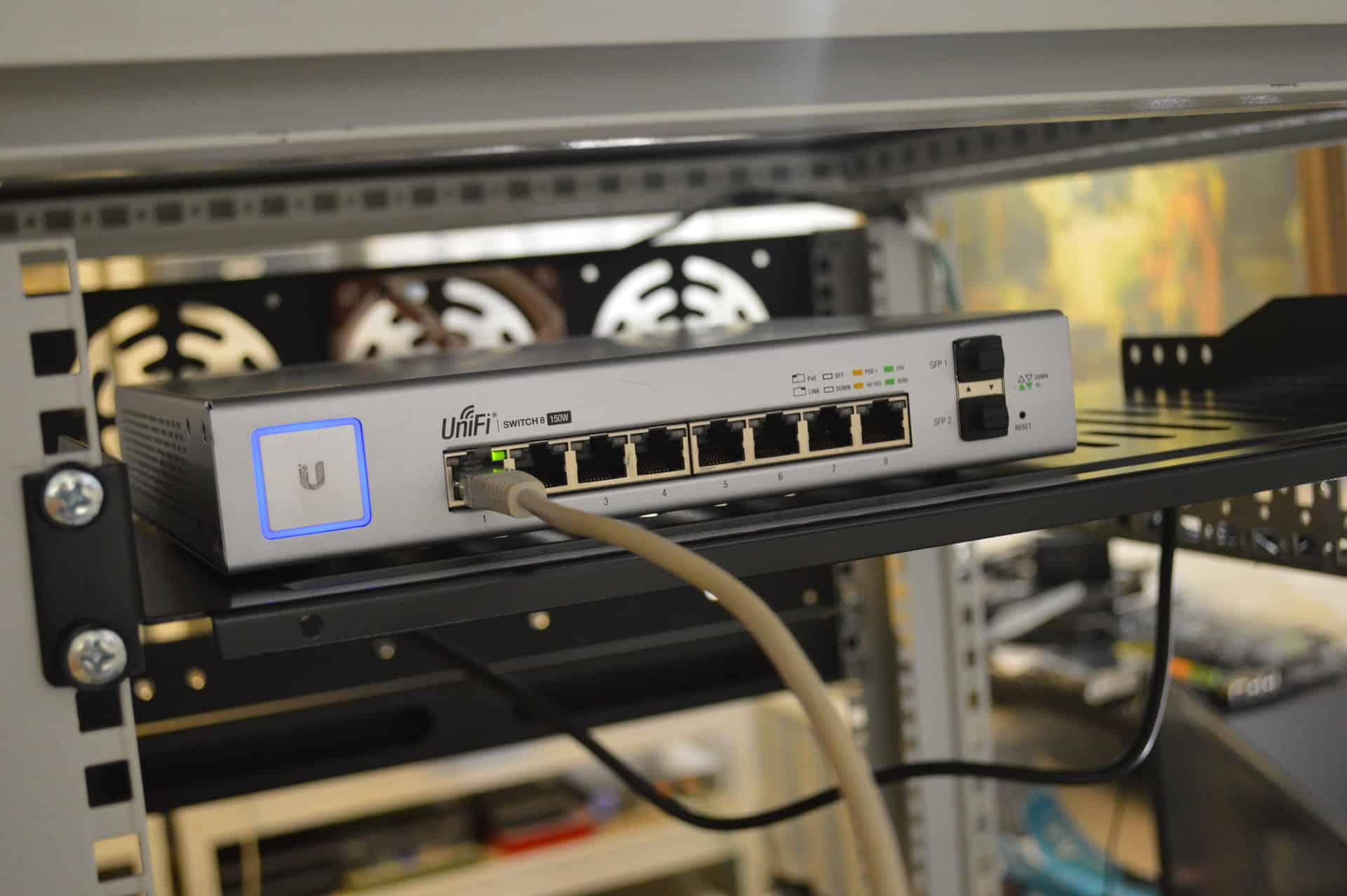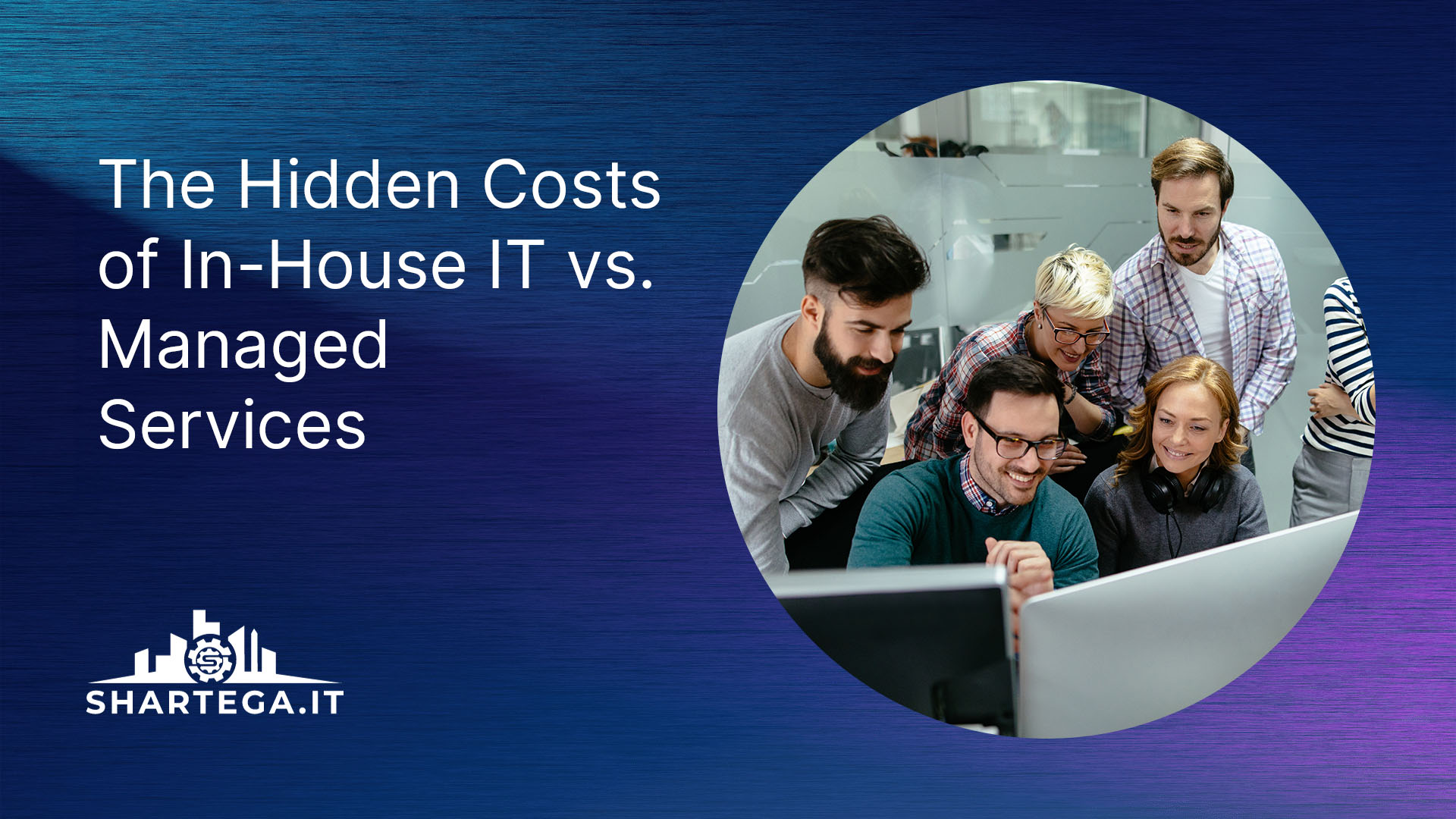A network switch isn’t the most exciting piece of networking gear — it usually lacks flashy lights, buttons, and indicators — but it’s a must if you want a solid network foundation. Read on to learn more about network switches, what they do and when you should consider one for your current or future network setup.
Introduction to Network Switches
Switches come in a variety of different flavors, but one of the most common is an Ethernet switch. These switches are used to connect devices via Ethernet cables and are typically found in office settings, where they can be used to connect computers and servers.
The number of ports available on a switch is largely determined by the size of your network and your future expansion plans. If you’re building a brand new network, it’s often best to purchase switches that have more ports than you need now, so you’ll be able to expand in the future without needing to replace hardware or run additional cabling.
Unmanaged vs. Managed switches: Which is right for you?
Most switches deployed in business environments today are unmanaged — they’re plug-and-play devices intended to be set up, configured, and forgotten about until something goes wrong.
Managed switches, on the other hand, are typically used by IT professionals to take a more active role in the management of their networks. These devices are designed to be configured, so IT can ensure the network is operating optimally and provide greater overall visibility into traffic conditions on the network. Managed switches offer a higher level of flexibility and control over your network by allowing administrators to change port configurations through an interface. However, managed switches require more technical expertise and are usually more expensive than unmanaged ones. If you have someone on staff with networking knowledge, a managed switch could be a good fit for your business.
What is the Difference Between A Switch And A Router?
Routers and switches are both computer networking devices that allow one or more computers to be connected to other computers, networked devices, or to other networks. While switches allow different devices on a network to communicate locally, routers allow different networks to communicate.
A router is able to connect to a modem through the WAN port, and local devices are plugged into the router’s Ethernet LAN ports or connected with Wi-Fi.
A switch does not connect directly to the internet. It connects local devices together and then is plugged into a router via a LAN port. Switches are better for connecting large numbers of computers together such as in an office or school environment.
Routers can also be wired or wireless, while switches only have Ethernet ports and don’t have the ability to create or connect to a Wi-Fi network.
Takeaway
A network switch is the communication “glue” that allows your whole business to function. For this reason, it’s crucial to ensure that you have the right one—not only for the needs of your company today, but also taking your future business needs into account. Simply put: you can’t afford any downtime. When you purchase a network switch, you should consider both its short-term, and its long-term effectiveness.
Looking For an IT Team For Your Business?
Shartega IT is a managed IT service provider (MSP) that can provide you with all of the IT essentials at a flat-rate monthly subscription price. Our services include a 24/7 help desk team, network monitoring, hardware and software procurement, breach detection, cloud backups, and more. To learn more or schedule a meeting with us, click below.