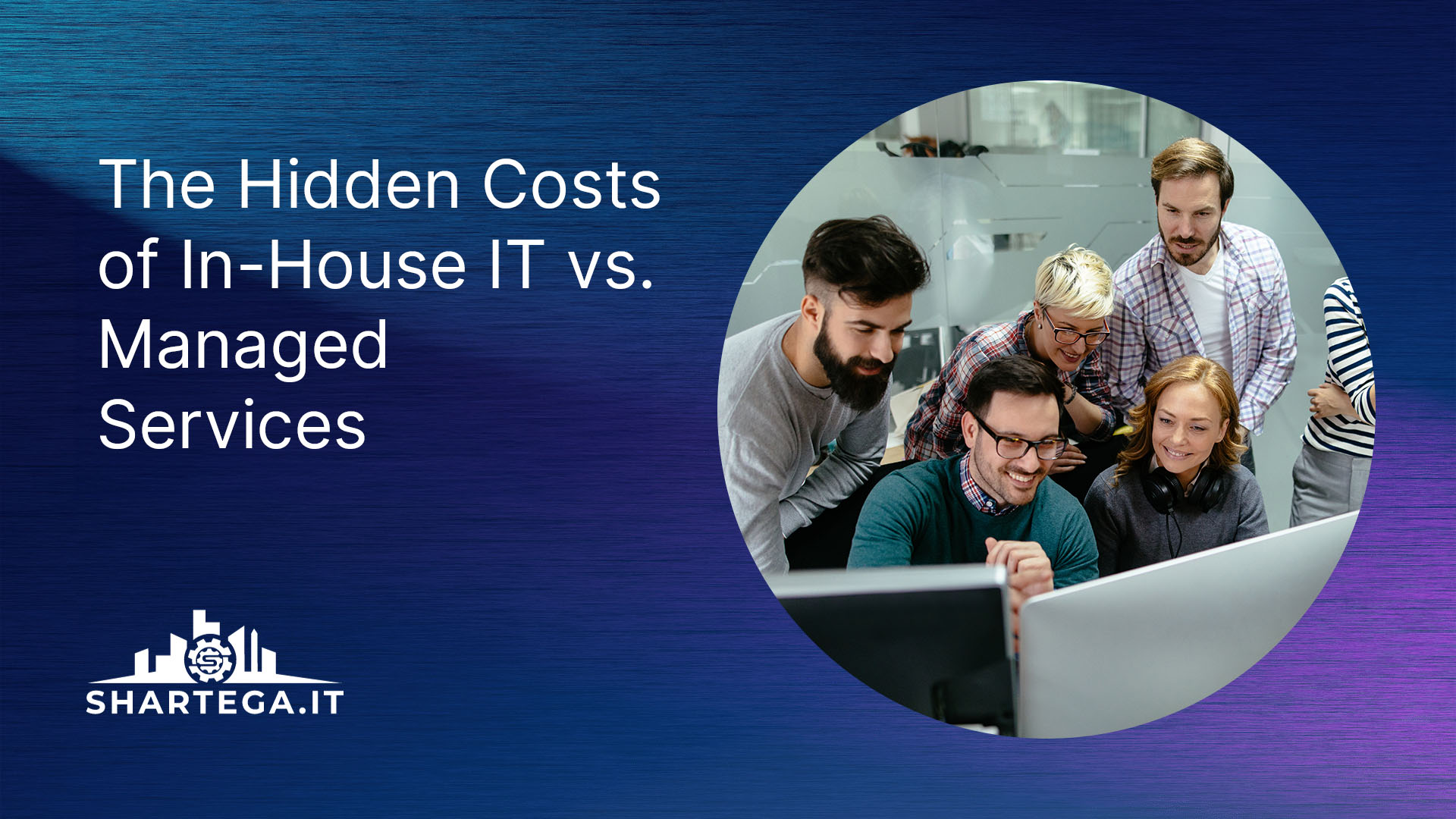The process of hiring an IT Professional is not only time consuming but can be overwhelming for most. Business owners looking to onboard their first IT hire, should evaluate every possibility to establish a solid foundation that will aid the company’s growth and overall IT initiatives. Instead most businesses deal with high turnover, lack of direction and leadership, and not enough capital to staff the proper IT positions. In order to get your business on the right path, it’s imperative to define your IT department. The modern IT department is not what it used to be. In the past, less robust networks and simple technology needs allowed general IT Specialists to fuel the workforce. It was common for companies to rely on only one IT Specialist. At the turn of the century, the digital revolution was not only simplifying business communication and providing an endless line of business solutions but becoming more complex in its backbone.
The modern IT department starts with a position used to support the single most important thing in a company, it’s employees. The support desk, or help desk, receive requests for help as issues arise within the company. Over 90% of these problems include password resets, missing files, peripheral failures, and printing issues. But as more challenging network and system problems come up, the standard help desk professional is typically not educated or prepared to resolve. These types of problems are best handled by a Systems Administrator who would be available to take escalations from the help desk. The Systems Admin is primarily responsible for the design, configuration, and support of the entire IT computer and network systems. These two positions make up the base for any organization’s IT department but neither position is truly the leadership role built to develop and support the overall IT Roadmap. The below index provides common salary expectations and job descriptions for the top 4 positions in IT.
| POSITION | JOB DESCRIPTION | *AVG. SALARY EXPECTATION (GLASSDOOR) |
| Computer Support Specialist | Computer support specialists provide help and advice to computer users and organizations. | $54,760 |
| Systems Administrator | Network and computer systems administrators are responsible for the day-to-day operation of computer networks. | $83,510 |
| Security Analyst | Information security analysts plan and carry out security measures to protect an organization’s computer networks and systems. | $99,730 |
| Chief Information Officer | CIO is responsible for the management, implementation, and usability of information and computer technologies. | $175,058 |
* information collected from www.glassdoor.com
In June of 2020, Forbes reported the average unemployment rate for the technology sector just under 2%. Meaning the technology sector is thriving while the 2020 national unemployment rate averages around 10%. The need for computer science graduates is at an all-time high as more businesses embrace the internet and next-gen technology to run operations. The competitive market makes it hard on businesses to retain their talent. The United States Bureau of Labor released a summary report back in September of 2020 outlining the average tenure of employment. The study found that the average tenure for young professionals aged 25-34 and in the tech sector was only 2.8 years. Meaning, there is a revolving door that adds to the stress on businesses to retain their talent, not to mention most technology professionals dream of working for companies like Google or Facebook and will continuously keep their focus on LinkedIn and other job boards.
Common amongst many professions, the more training, experience, and certifications acquired by an employee makes them more valuable, and expensive. With over 75 accredited certifications in computer science, each significantly increases the salary expectations for IT professionals. The headaches of hiring, onboarding, keeping your IT team engaged, trained, and competitively paid is only a small piece to the struggles most businesses have when looking to bring on their first IT hire. Other, more critical responsibilities are procuring the company with proper documentation tools, cybersecurity solutions and leadership that help drive an IT Roadmap.
With documentation, your IT team can move forward throughout the day efficiently because documentation holds all the necessary information needed to complete processes. No more searching blindly for information or worrying about knowledge transfer if the IT staff decides to quit or walk out. Instead, tasks become easier to complete, and goals become more possible to achieve. Below are a few of the critical items that you should be documenting in a secure location.
- Configurations
- Contacts
- Documents
- Passwords
- Active Directory
- Applications
- Backups
- Internet/WAN
- LAN
- VPN/Remote Access
- Vendors
- Printing
- Voice/PBX
- Licensing
- Tickets
There are hundreds of resources and solutions for secure documentation management, but the most important thing is implementing it. Just as an organization secures its facilities, it must secure its information. All businesses must be concerned about data breaches because no industry is exempt. Without proper planning, your organization risks not only data loss, but also the capability to use data as required. Information has value. It’s an asset that can be worth much more than the hardware it is stored on.
So how do you protect your company assets and proprietary information in the digital world? Well, it begins with a strategy. The first step is building a cybersecurity foundation. A firewall is a network security device that monitors incoming and outgoing network traffic and decides whether to allow or block specific traffic based on a defined set of security rules. Firewalls have been a first line of defense in network security for over 25 years. They establish a barrier between secured and controlled internal networks that can be trusted and untrusted outside networks, such as the Internet. A firewall can be hardware, software, or both. Reliable, effective endpoint protection like AI and machine learning AV clients help proactively monitor all activity on connected devices ensuring that any data packet (inbound and outbound) are not malicious. Password policies tethered with multi-factor authentication add further layers of security and prevent stolen passwords from opening a back door for threats. Training Employees about best practices in cybersecurity can help prevent phishing. Phishing is a term used to describe the fraudulent practice of sending emails claiming to be from reputable companies to induce individuals to reveal personal information, such as passwords and credit card numbers. Patch management can easily be set up and automates the security and application updates needed for systems and network equipment. This is important because outdated operating systems or applications can be vulnerabilities easily exposed by cybercriminals to access your information. More recently companies will hire full teams of cybersecurity professionals to monitor the traffic and logs for any suspicious activity.
Disasters are inevitable but mostly unpredictable, and they vary in type and magnitude. The best strategy is to have a disaster recovery plan in place, to return to normal after the disaster has struck. A disaster means abrupt disruption of all or parts of business operations, which may directly result in revenue loss. To minimize disaster losses, it is very important to have a good disaster recovery plan for every business subsystem and operation within your organization.
A roadmap is a guide to get you from point A to point B quickly and efficiently. The same applies to IT Roadmaps. Every company should have an idea of where they want to go in the future and technology should be able to support that growth. The most important thing about an IT Roadmap is that it evolves over time. There’s no perfect solution, no one-size-fits all strategy for IT architecture. If the technology meets the requirements, performs efficiently, supports business processes, is cost-effective, and can be supported and maintained, it’s an acceptable solution, perhaps even a good one. There is no “best” technology, only the best technology for your company. Technology supports business, not the other way around. Technology should support business processes and align with strategic goals of your organization. Your technology choice should not limit your organization’s functionality or future goals.
The inhouse model for small businesses is not only a huge risk, it is expensive. Eliminate these headaches and find an IT partner you can trust to provide your organization with every position needed to fill even an enterprise company. An IT partner provides executive level leadership and consulting, project competences, security solutions, top tier partnerships, certified staff, secure documentation, and the day to day support.
Make today the last day your business struggles with IT.