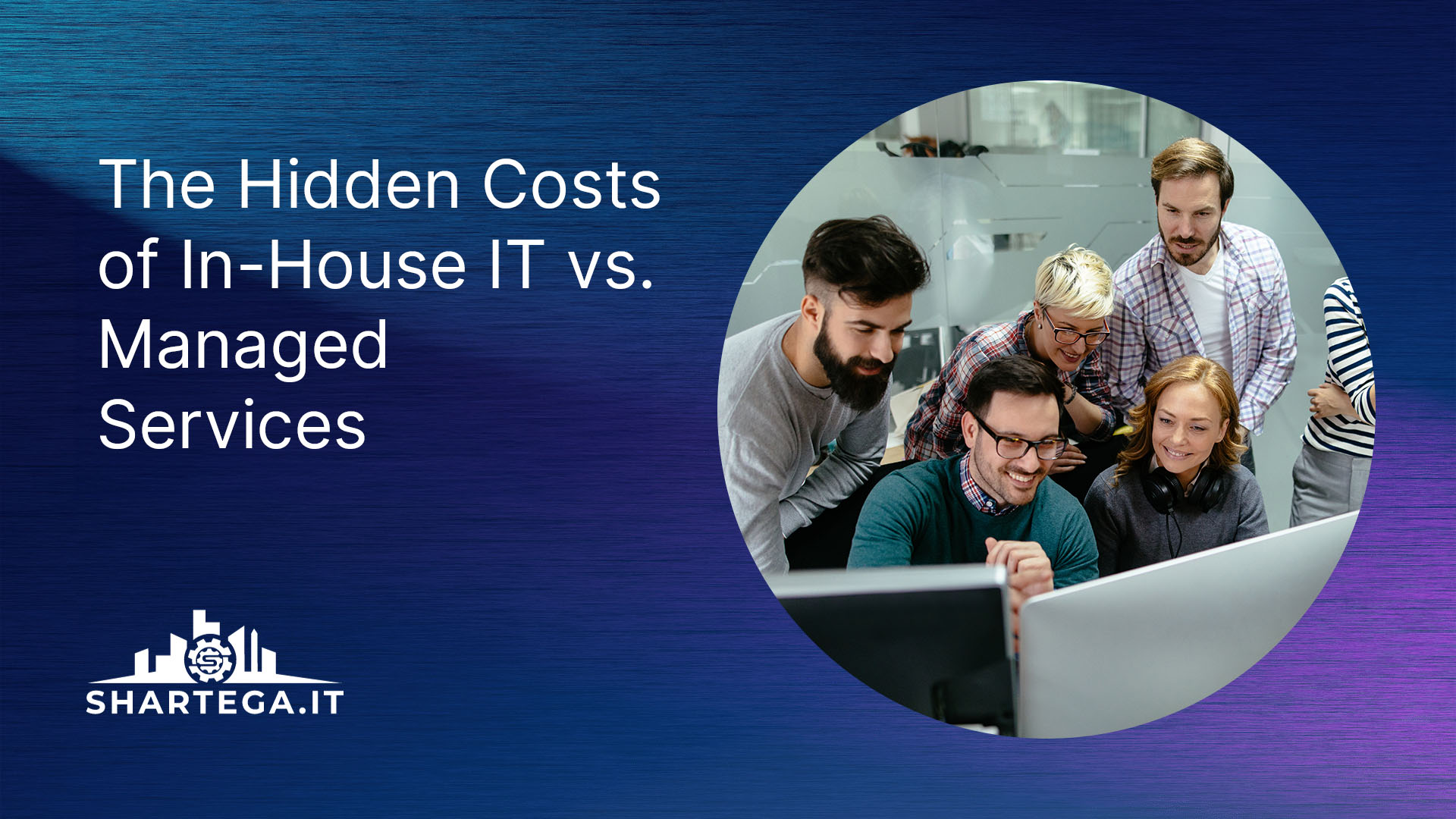With companies handling more sensitive data than ever, it is essential to handle it correctly. If a breach occurs and personal information or proprietary data is lost, the consequences can range from financial loss to severe reputational damage. For this reason, you must be careful to use data security best practices at all times.
1. Use Data Encryption
Encryption is one of the most effective ways to protect sensitive data. When you encrypt data, you are ensuring that unauthorized parties cannot read it even if they manage to access it. This is especially crucial during transfers, but data should be encrypted at all times.
Best practices for data encryption:
- Use strong encryption algorithms such as AES-256.
- Encrypt sensitive data before storing it in databases, file systems, or on cloud storage.
- Ensure encryption keys are securely stored and managed, with access limited to authorized personnel only.
2. Implement Access Controls
Not everyone in your business needs to see sensitive data. Access should be limited to only those who need it, as this reduces the risk of data being compromised by threat actors.
Best practices for access control:
- Use role-based access control (RBAC) to restrict access according to job functions.
- Regularly review and update access permissions, especially when employees change roles or leave the company.
- Use multi-factor authentication (MFA) to add an extra layer of security for access to sensitive systems.
3. Establish Strong Password Policies
Weak, reused passwords are a common data handling mistake. Implementing strong password policies and training employees on best practices can help prevent unauthorized access.
Best practices for password security:
- Require complex passwords with a mix of letters, numbers, and special characters.
- Don’t allow password reuse across different accounts.
- Invest in password managers to encourage secure practices.
4. Regularly Update Software and Systems
If systems or devices are outdated, threat actors may be able to exploit known vulnerabilities to gain access to your data. To avoid this, it is critical to have a strategy for updates and patch management.
Best practices for software updates:
- Enable automatic updates for operating systems, applications, and antivirus software where possible.
- In cases where automation is not possible, check for patches and updates on a regular schedule.
5. Conduct Regular Security Training
Human error is one of the leading causes of data breaches. Regular and comprehensive cybersecurity training can help employees recognize the importance of data security best practices.
Key elements of effective security training:
- Train employees to recognize and avoid phishing scams and suspicious links.
- Educate them on secure data handling practices, especially when sharing or transferring files.
- Conduct regular refresher courses to reinforce security protocols.
6. Use Secure Backup and Recovery Solutions
Data loss can happen for many reasons, including cyber-attacks and natural disasters. Secure backups help ensure that sensitive data can be recovered if lost or compromised.
Best practices for data backup:
- Regularly backup sensitive data, ideally following the 3-2-1 rule: 3 copies of your data, on 2 different types of storage media, with 1 copy stored offsite.
- Encrypt backups to protect data from unauthorized access.
- Test your recovery process to ensure you can quickly restore data in case of an incident.
7. Regularly Monitor and Audit Data Activity
Many data breaches go unnoticed for weeks or even months. Actively monitoring activity can help you detect suspicious behavior early, minimizing damage in the event of a cyber-attack.
Best practices for monitoring:
- Use security information and event management (SIEM) software to track data activity and generate alerts for unusual access patterns.
- Conduct regular audits of data access and activity logs.
- Investigate and address any anomalies or breaches as quickly as possible.
8. Dispose of Data Properly
When sensitive data is no longer needed, simply deleting it is not enough. Proper data disposal measures are essential to prevent threat actors from gaining access.
Best practices for data disposal:
- Use secure deletion tools to erase digital data.
- Shred physical documents containing sensitive information.
- Decommission old hardware by wiping data or physically destroying storage devices.
Detect Attacks Early and Protect Sensitive Data
Proper data handling requires a combination of security measures, strong policies, and employee awareness. Data security is more than just a compliance requirement – it serves as an important foundation for client trust. By closely following best practices, you can maintain this trust and prevent data breaches.
Shartega IT can help you protect your data with our managed SOC services. We monitor your business continuously for potential security threats, and work to neutralize them before they can cause harm. Discover how our SOC team can secure your business today.