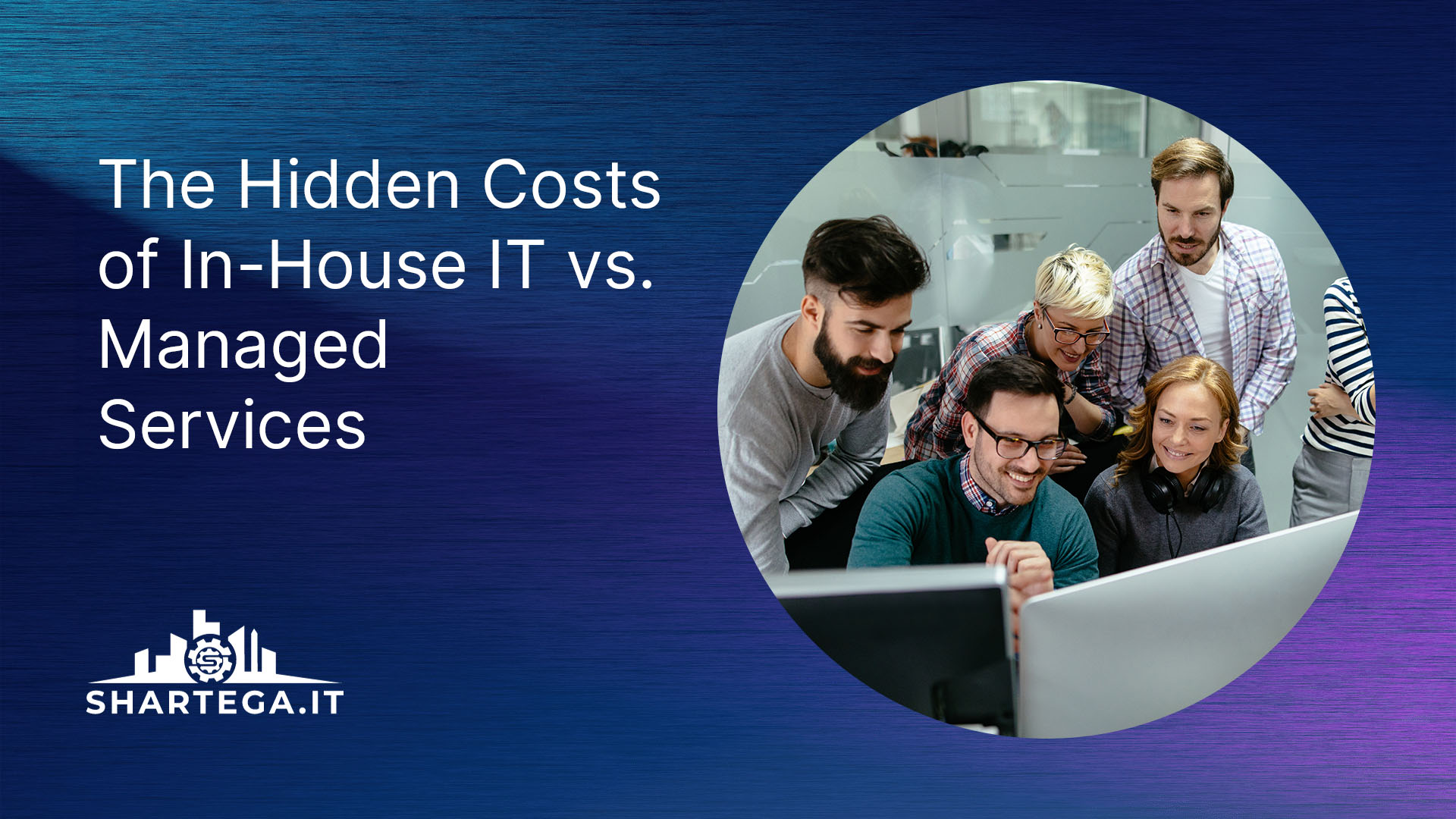In today’s world, we have an account for everything. And if you have a computer for work, you probably have many more accounts you sign into every day that contain your organization’s private data.
Obviously, it’s not a good idea to use any easily guessable things such as your birthday, kid’s name, or pet’s name in your passwords. The other issue is reusing passwords. According to a 2019 security survey by Google, 65% of people reuse passwords for multiple sites. And this makes sense because the average person can have close to 100 passwords to remember.
New ways to log in such as fingerprint scanning, face ID, and authenticator apps have emerged, but these are not always available for all devices and accounts. Passwords will likely always be around. So how do you remember all your passwords? The trick is that you don’t need to.
What is a Password Manager?
A password manager is like a secure digital vault to store passwords, credit card info, addresses, and bank accounts. Anytime you are on a site that you regularly access, the password manager will automatically fill in your username and password for you.
Password managers are also capable of generating long, complex passwords containing numbers, uppercase and lowercase letters, and symbols.
Your password manager will require you to create one master password to log in when you first start using it on a new device. This password should be something you can remember. You may want to write it down somewhere safe to avoid losing access to your account and all your passwords.
Which One Should I Use?
All of us at Shartega IT use LastPass, and we provide this to our clients too as part of our Complete IT package. LastPass is a cloud-based password manager that stores your passwords in an encrypted form. It has extensions for all major web browsers, a desktop app, and a mobile app. It also includes two-factor authentication to prevent others from accessing your vault. Some other options include:
If you’re interested in LastPass for your business,